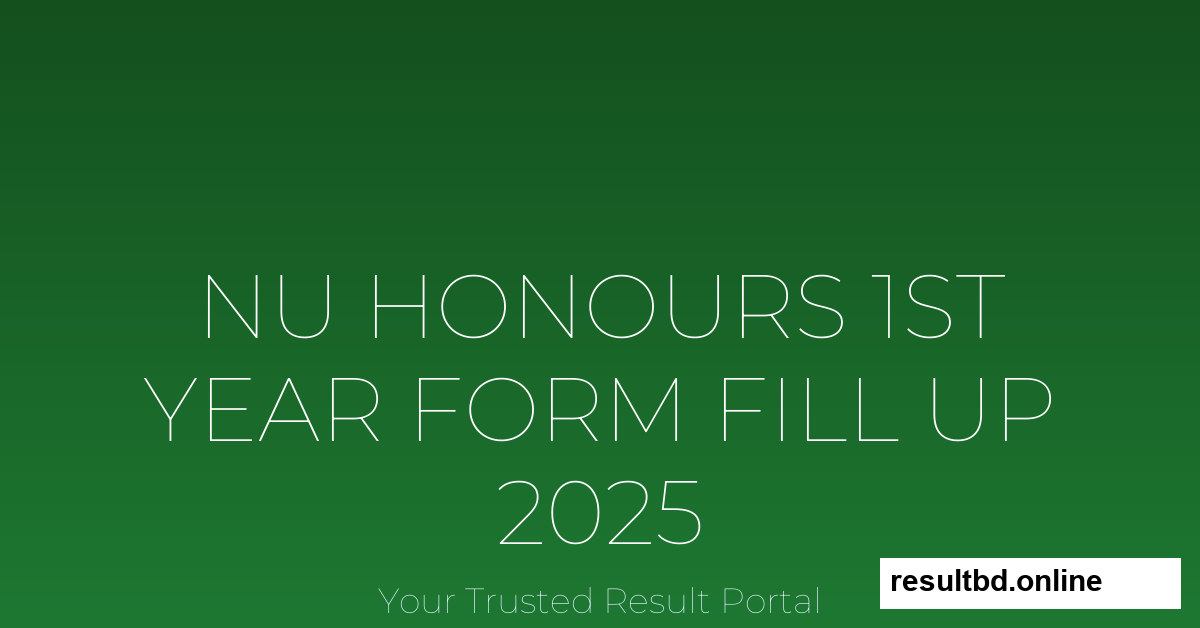Hey there, juniors! Your friendly neighbourhood senior is back. Feeling that slight tingle of exam pressure in the air? I know, I know. Before you dive headfirst into your lecture notes and last-minute sajaos (suggestions), there’s one super important hurdle you’ve got to clear first: the NU Honours 1st Year Form Fill Up 2025.
Yeah, I see you. That look of mild panic is pretty familiar. But don’t you worry! This isn’t some mythical beast you have to slay. It’s just a bit of administrative work, and I’m here to walk you through every single step. Think of this as your ultimate survival guide. We’ll cover everything from the start date and fees to the nitty-gritty of the online process and what to do if you mess something up (it happens to the best of us!).
So, grab a cup of cha, take a deep breath, and let’s get this done together. By the end of this post, you’ll be a form-filling pro. Promise!
Honours 1st Year Form Fill Up 2025: At a Glance
For those of you who want the quick and dirty version, here’s the deal. The National University (NU) will soon announce the official schedule for the Honours 1st year exam form fill up for the 2023-24 academic session (the exam is in 2025). This is a mandatory process. Let me repeat that: MANDATORY. If you don’t complete the form fill up, you can’t sit for your final exams. Simple as that.
The entire process has two main parts:
1. Online Application: You’ll fill out a form on the NU website.
2. Offline Submission: You’ll print that form, pay the fees, and submit it to your college department.
Sounds easy, right? It is, as long as you know what you’re doing. And that’s what I’m here for.
Understanding the Official Notice (Published)
The first thing you need to treat as your holy book for this process is the official notice released by the National University. You’ll find it on the NU official website (nu.ac.bd) and, most likely, on your college’s official website or Facebook page. Don’t trust random posts or hearsay from friends—always, always go back to the source.
What should you look for in this notice? It’s your treasure map!
- Start and End Dates: The most critical pieces of information. Mark them on your calendar. Set a reminder. Do whatever it takes not to miss them.
- Fee Structure: A detailed breakdown of how much you need to pay.
- Eligibility Criteria: Who can apply (regular, irregular, etc.).
- Detailed Instructions: The official step-by-step guide.
I’ll be breaking all of this down for you, but it’s still a great idea to download that notice and read it yourself. Being independent is a key part of university life, after all!
National University Honours Form Fill Up 2025 Key Dates
Alright, let’s talk dates. While the official notice for 2025 hasn’t dropped just yet, we can make some pretty educated guesses based on the timeline from previous years. The process usually kicks off a couple of months before the exams.
Disclaimer: These are tentative dates based on previous years’ schedules. Please verify with the official NU notice once it’s published.
Important Dates & Deadlines Table
| Activity | Expected Start Date | Expected End Date |
|---|---|---|
| Online Form Fill Up by Students | Mid-February 2025 | Early March 2025 |
| Data Verification by College Authorities | Mid-February 2025 | Mid-March 2025 |
| Sonali Sheba Fee Payment by Students | Mid-February 2025 | Mid-March 2025 |
| Submission of Documents to College | Mid-February 2025 | Mid-March 2025 |
| Final Submission of Documents by College to NU | Late March 2025 | Early April 2025 |
My advice? Aim to get everything done in the first week. Why wait until the last minute and wrestle with crashing websites and long bank queues? Don’t be that person. Seriously. After form fill up, you can check routine here.
Who is Eligible for the Form Fill Up?
So, who gets to join this party? The eligibility criteria are quite specific. You generally fall into one of these categories:
- Regular Students: This is most of you! If you’re from the 2023-2024 academic session and have attended your classes (or at least met the minimum attendance requirement), you’re good to go.
- Irregular/Improvement Students: These are students from previous sessions (e.g., 2022-23, 2021-22) who, for some reason, couldn’t pass one or more subjects or want to improve their grade (for C or D grades). The notice will have specific details for you.
- Special Cases: Sometimes there are provisions for students who might have dropped a year. You’ll need to check the official notice for the exact regulations concerning your session.
If you’re an irregular or improvement candidate, your process might be slightly different, especially regarding subject selection. It’s a good idea to have a chat with someone at your department office to make sure you’re on the right track.
Required Fees and Payment Details
Ah, the money talk. Let’s get it over with. The total fee isn’t just one number; it’s a sum of different parts. The final amount can vary slightly from college to college, but the core components set by the National University are the same. Here’s a typical breakdown:
- Form Fee: A standard fee for the application itself.
- In-course/Tutorial Fee: To cover your internal assessments.
- Centre Fee: This is the fee for the exam centre where you’ll be sitting for your finals.
- Subject Fees: A per-paper fee for theoretical and practical/lab-based subjects.
- College Development/Miscellaneous Fees: This is the part that can vary. Your college might add small charges for things like ID cards, library fees, etc., which are often collected at this time.
Based on previous years, you can expect the total fee to be somewhere between BDT 3,500 and BDT 5,000. The official notice will give you the exact breakdown. Make sure you have the funds ready so you’re not scrambling at the last moment.
Necessary Documents for Form Submission
Preparation is key! Before you even think about logging in, get your documents in order. It’ll make the whole process smoother. You’ll need:
- Your NU Registration Card: This is your golden ticket. You absolutely need the registration number from it.
- A Recent Passport-Sized Photograph: A formal, studio-quality photo. No selfies with a Snapchat filter, please! The notice will specify the dimensions (usually 300×300 pixels) and file size.
- A Scanned Copy of Your Signature: Sign on a clean white piece of paper with a black pen and scan it. Again, check the dimensions (usually 300×80 pixels).
- An Active Mobile Number and Email Address: For communication and OTPs.
- Money for the Fees: Of course!
Having the digital copies of your photo and signature ready on your computer or phone before you start is a pro-move.
Step-by-Step Guide: How to Complete Your Form Fill Up Online
Okay, deep breath. This is the main event. The online part. It’s actually very straightforward if you follow these steps precisely.
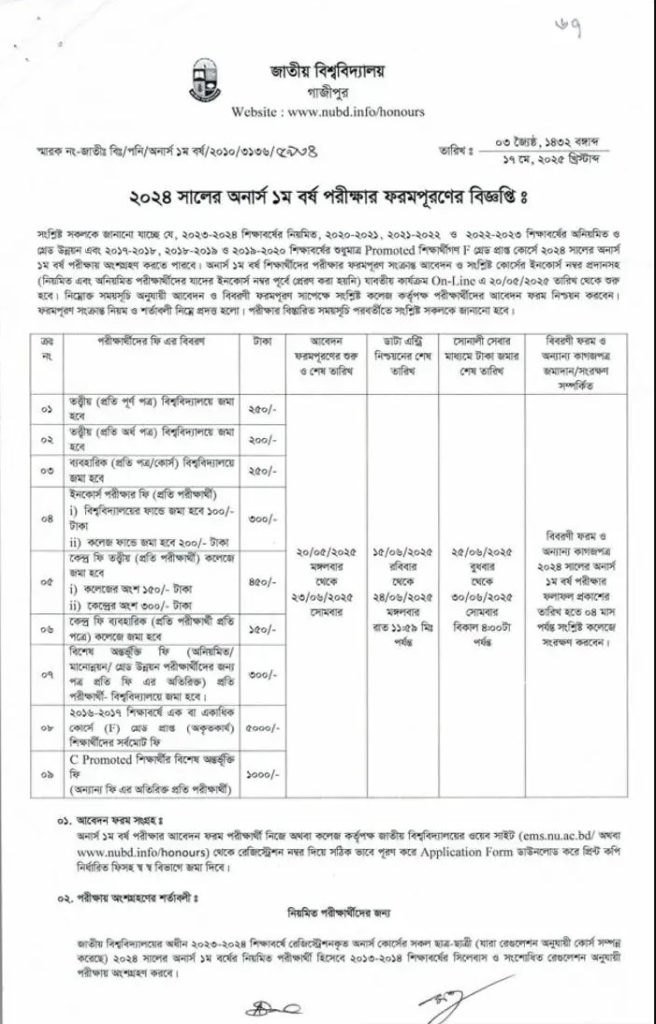
Step 1: Visiting the Official NU Ems Website
Your journey begins at the National University’s dedicated portal for this stuff. Open your web browser (I recommend using a PC or laptop for this, not a mobile phone) and go to ems.nu.ac.bd.
This is the hub for all exam-related activities. Bookmark it. You’ll be visiting it a lot over the next four years.
Step 2: Logging In with Your Registration Number
On the website, you’ll see a section for “Student Login” or something similar for form fill-up. It’s usually very prominent on the homepage during the application period.
- Click on the appropriate link for “Honours 1st Year Form Fill Up”.
- You’ll be asked to enter your Registration Number.
- Type it in carefully. Double-check it. Triple-check it. A single wrong digit will give you an error.
- Hit “Submit” or “Next”.
If you entered the correct number, the system will pull up your data.
Step 3: Verifying Your Subjects and Personal Information
This is the most critical step. The website will display a form pre-filled with your details: your name, your father’s name, your college, and a list of your subjects for the 1st year exam.
Your Job: Scrutinize this information like a detective.
- Personal Info: Is your name spelled correctly? Is everything else accurate?
- Subject List: This is HUGE. The system will show your compulsory and optional subjects based on your registration. Make sure these are the correct subjects you’ve been studying. For regular students, this is usually automatic and correct. For improvement candidates, you’ll need to carefully select the subjects you wish to retake.
- Contact Information: You’ll be asked to enter a valid mobile number. Use your personal number, not a friend’s. This is where NU might send important updates.
If everything looks perfect, you can proceed. If you spot an error in your name or other core data, you MUST contact your college’s department office or the designated authority immediately. Don’t just submit it and hope for the best.
Step 4: Downloading and Printing the Application Form
Once you’ve verified everything and confirmed, the system will generate your completed application form as a PDF file.
- Click the “Download” or “Submit” button.
- Save the PDF file to your computer. I’d recommend renaming it to something like “My_NU_Form_Fill_Up_2025.pdf” so you can find it easily.
- Open the file and check it one last time.
- Print the form. You’ll need a clear, high-quality printout. It’s usually a two-page document: one student copy and one college copy.
And that’s it for the online part! See? Not so bad.
How to Pay the Form Fill Up Fee via Sonali Sheba
With your printed form in hand, it’s time to deal with the payment. Most colleges use the “Sonali Sheba” service, a payment gateway through Sonali Bank.
Generating the Sonali Sheba Pay Slip
Along with your application form, the NU portal will also generate a Pay Slip. This slip is crucial. It contains all the details the bank needs to process your payment correctly, including your name, registration number, and the specific amount to be paid. You need to print this pay slip as well.
Completing the Payment at the Bank or Online
You generally have two options:
- At a Bank Branch: Take the printed Pay Slip to any branch of Sonali Bank. Hand the slip and the cash to the teller. They will process the payment, stamp your slip, and return a copy to you. This is the most common and reliable method.
- Online Payment: Some colleges might have enabled online payment through the Sonali Sheba gateway using mobile banking (like bKash, Rocket) or cards. If this option is available, the NU portal or your college notice will provide specific instructions. Follow them carefully.
Keeping a Copy of the Payment Receipt
Whether you pay at the bank or online, you will get a payment receipt. Guard this receipt with your life. It’s your proof of payment. Make a photocopy or take a clear picture of it with your phone as a backup. You will need to submit the original receipt to your college.
The Final Step: Submitting Documents to Your College
You’ve filled the form, printed it, and paid the fees. Almost there! The last step is to physically submit everything to your college.
What to Submit Along with the Printed Form
Get a stapler and put together the following documents in a neat package:
- The printed Application Form (both college and student copies, usually). You’ll need to sign it where indicated.
- The original Sonali Sheba Payment Receipt.
- 2-3 copies of your recent passport-sized photograph (the same one you uploaded).
- A photocopy of your NU Registration Card.
- A photocopy of your SSC and HSC mark sheets/certificates (some colleges ask for this, so it’s good to have them ready).
Check your college’s specific notice for the exact list of required documents, as it can vary slightly.
Finding Your Department for Submission
Where do you submit this file? Usually, you’ll submit it to your specific department’s office. There will likely be a designated teacher or staff member responsible for collecting the forms. Look for a notice on your department’s notice board or ask a senior. Don’t just leave it on a random desk!
Getting Confirmation from the College
After you submit your documents, the college official will verify them. They will keep the ‘College Copy’ of your form and the payment receipt and should return the stamped ‘Student Copy’ to you. This is your final confirmation that your form fill up process is complete. Do not leave without this student copy. It’s your proof of submission.
Common Mistakes to Avoid During Form Fill Up
Trust me, I’ve seen it all. Here are some common blunders people make. Please avoid them!
Double-Checking Subject Codes
This is mainly for irregular/improvement students. Make sure you select the correct subject codes for the exams you intend to take. A wrong code means you’ll be registered for the wrong exam. Disaster!
Photo and Signature Upload Specifications
Pay close attention to the required dimensions (e.g., 300×300 pixels for photo) and file size (usually under 50kb). If your photo is too big or the wrong shape, the website will reject it. Use a simple online image resizer tool if you need to.
What to Do If You Enter Incorrect Information
Panic mode! What if you submitted the form and then realized your mobile number is wrong?
- Before College Approval: If your college has not yet approved your form, you might be able to log back in and make corrections.
- After College Approval: If the college has already verified and approved your application online, you can’t change it yourself. You must immediately rush to your department office and explain the situation. They have an admin panel and might be able to help you before the final deadline. The key is to act FAST.
Frequently Asked Questions (FAQ)
Let’s tackle some common questions I get every year.
When will the NU Honours 1st Year Form Fill Up 2025 start?
Based on previous trends, the form fill up is expected to begin around mid-February 2025. However, the final and official date will only be confirmed through the notice published on the NU website.
What is the last date for form fill up?
The deadline for students to complete the online application is typically around early to mid-March 2025. But remember, there are separate deadlines for payment and college submission. Don’t wait for the last day!
How much is the total fee for the form fill up?
The total fee, including all components, generally ranges from BDT 3,500 to BDT 5,000. The exact amount will be detailed in the official notice and on your generated pay slip.
Can I complete the form fill up from my mobile phone?
Technically, yes, the website might work on a mobile browser. But I strongly advise against it. It’s much easier and safer to use a desktop or laptop computer to avoid formatting issues, upload problems, and accidental clicks. Go to a computer services shop if you don’t have a PC at home. It’s worth the small cost.
What happens if I miss the deadline?
This is the nightmare scenario. If you miss the form fill up deadline, you will not be able to sit for your 1st year final examination. You will have to wait for the next year to apply as an irregular candidate. It’s a massive setback. So, please, don’t miss the deadline.
How can I correct a mistake after submitting the online form?
As mentioned above, if you catch a mistake after clicking submit, your only option is to immediately contact your college’s department office. Explain the error clearly. They are your only hope for a correction before the data is finalized by the university.
Where can I find my registration number?
Your registration number is printed clearly on your National University Registration Card, which your college provided to you after your admission was confirmed.
Conclusion
Phew! That was a lot, but you made it to the end. See? The NU Honours 1st Year Form Fill Up 2025 is nothing to be scared of. It’s a systematic process that just requires a bit of attention to detail.
Your main takeaways should be: watch for the official notice, get your documents ready early, double-check everything online, and don’t wait until the last minute. Follow this guide, and you’ll sail through it without any tension.
Now you can get back to worrying about the actual exams! Good luck with your preparation. You’ve got this. If you have any more questions, feel free to drop them in the comments, and I’ll do my best to help out. Happy studying!

Astafar Hossain, Founder of ResultBD.online
As a former student, I know the stress of finding exam results firsthand. I created ResultBD.online with a simple goal: to build the helpful and trustworthy resource I wish I had. My passion is to simplify this important day for students and their families by providing clear and accurate information.